FOX LOCAL on your phone.

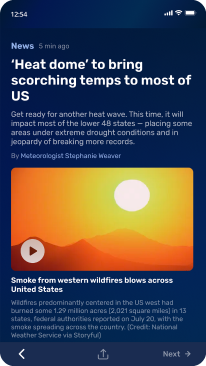


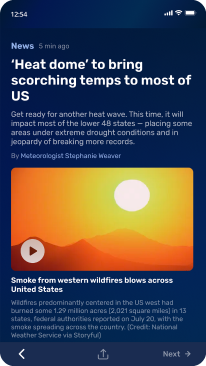

FOX LOCAL on your phone.
x


- Using your device, open the App Store on Apple TV.
- Select the magnifying glass to Search by name.
- Enter "FOX LOCAL."
- Select the Download icon and then click the app to open.
- The app should sense your location and suggest your local TV station. If not, go to "Select a different city" and navigate to your local station.
x


- Press the Assistant button on your remote or select search on the home screen.
- Say or type "FOX LOCAL."
- Select "Install."
- Select "Open" to start watching.
- The app should sense your location and suggest your local station. If not, go to "Select a Different City" and navigate to your local station.
x


- From the Home screen, go to the "Find" menu.
- In the search bar, enter "FOX LOCAL." (The app should be the first result.)
- Select "Download" to Install.
- Select "Open" to start watching.
- The app should sense your location and suggest your local TV station. If not, go to "Select a different city" and navigate to your local station.
x


- From the Home screen, scroll to "Search."
- Enter "FOX LOCAL." (The app should be the first result.)
- Select "Add Channel" to install.
- Select "Go To Channel" to start watching.
- The app should sense your location and suggest your local TV station. If not, go to "Select a different city" and navigate to your local station.
x


- Press the "Home" button on your Vizio TV remote.
- Open the navigation sidebar on the left side of the screen.
- Select "Apps."
- Select "App Search" and search for "FOX LOCAL."
- Download and open the TV app. The app should sense your location and suggest your local TV station. If not, go to "Select a different city" and navigate to your local station.
x


- Press the Home button on your remote
- Select Apps
- Select the Search Icon in the top-right corner
- Enter "FOX LOCAL" and select it
- Select Install
- The app should sense your location and suggest your local TV station. If not, go to "Select a different city" and navigate to your local station.

